When Taobao sellers upload their babies, they need to set up details pages together. Even on Taobao, which has a wide range of people, the baby details page has a great impact on conversion. Many sellers encounter situations such as not displaying or taking effect when setting up baby details pages. What should they do?
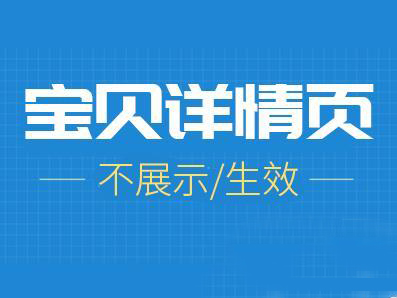
1. The pictures have been uploaded in the computer details, but the pictures are not displayed in the PC details page.
First check whether the image height of the computer details is limited to 0, so that it will not be displayed. Then enter the baby editing page, view the code in the details page, and re-adjust the image height in the code.
If the edited module is not displayed, please check whether the details page template has been associated.
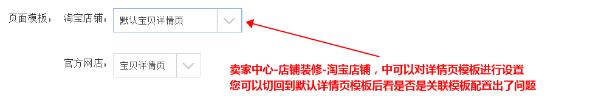
If the details page is set correctly, please use Google Chrome to clear the cache and reset the details page and follow it for 24 hours. The system may have a certain delay.
2. The default baby details page does not take effect after it is released
Set the default baby details page to be published. If it does not take effect, you can follow the following steps:
First, re-enter the default baby details page, decorate a custom module, and click Publish after decoration; then return to the default baby details page again to delete the newly renovated module and release it.
3. The product graphics module is not synchronized after modification of the details page.
If the above situation occurs, please check it yourself:
1) Whether the corresponding product has been successfully overwritten after the module is edited;
2) Whether the module is clicked to disable on the edit page of the corresponding product;
3) If the picture is replaced in the picture space, there will be a certain delay in the front desk. It is recommended to pay attention to it for 24 hours after editing, or directly delete the original picture and upload the new picture again, without using the image space replacement method.
Warm reminder: If you have used the "Computer" and "New Mobile Version" of the editing product page to describe the product details page, it is recommended not to use the "Magic Pen" tool to repeatedly edit it, because the settings and placement positions of the two are similar; to avoid the content of the detailed page not taking effect after modifying the content of the details page, please give priority to using the editing product page to set the details!
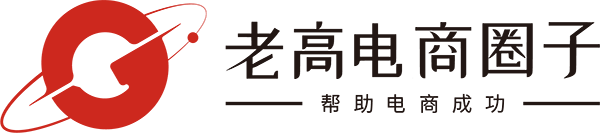
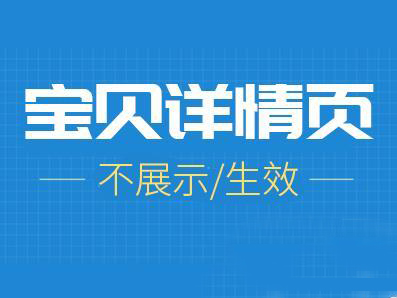
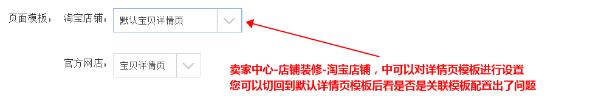

![#Laogao E-commerce Newsletter# [E-commerce Evening News on July 3]](/update/1688375143l346244356.jpg)
![#Laogao E-commerce Newsletter# [E-commerce Morning News on August 2]](/update/1627868126l165517933.jpg)
![#Laogao E-commerce Newsletter#[March 31 E-commerce Morning Newsletter]](/update/1617157403l312988453.jpg)

 EN
EN CN
CN
