If a Taobao store wants to make a good improvement in conversion, then the optimization of the main picture and the details page is essential. With a good main picture, our products have the stepping stone to impress customers. What we need to improve next is the details page.
As the saying goes, it starts with appearance, limited to talent, and loyalty to character. It can also be said to be true in Taobao, starting with the main picture, limited to the details page, and being loyal to the quality. Therefore, our details page is a powerful tool that can promote customers to place orders. Whether it is small and medium-sized Taobao sellers or big Taobao sellers, we should know one word, that is, "jump rate". The bounce rate shows the proportion of visits that customers enter through the corresponding entrance and leave after only visiting one page to the total number of visits to the entrance.
In Taobao, we describe the jump rate in a more popular way. For example, everyone closes the store web page after browsing a baby, so the jump rate on Taobao is 100%. The more pages the user looks at, the lower the ratio number. When a customer forms an order transaction in the store, the jump rate is 0%.
If the Taobao bounce rate is 0, or the overall bounce rate is very low, it means that your store decoration, baby description, price, etc. are very competitive. On the contrary, there are certain problems that will lead to low order conversion rate or customers are unwilling to stay in your store for more. Therefore, the jump rate can be used as one of the important indicators for whether the store is developing healthily. One of the factors that directly dominate the bounce rate is the product details page.
A good detail page can retain customers and impress customers and let customers purchase products. Through the copy description of the details page and the screen display of the details page, the purpose we want to achieve is to complete the transaction. Even if customers fail to make a deal for the time being, they will touch their hearts and impress them with our products. That is, let customers have a good impression of our products and purchase intentions.
Many store details pages simply display product photos, and do not analyze and describe the various advantages of the product itself, which will make customers feel as dull as water when looking at the details page. Just like when we went to a restaurant for dinner, we ordered a soup, and when we started drinking, we might think the soup was generally light. If a manager or store manager comes to us personally to introduce the cultural heritage contained in the soup, the origin of the soup, the quality of the ingredients and the careful selection of them. When we drink this bowl of soup again, the meaning we feel is completely different.
The same is true for selling products. We must introduce the goodness of the products to customers in a reasonable way so that customers can feel it. This is the selling point. At the same time, the characteristics of the product and the problems that the product can help the target customer population solve are analyzed and presented to customers. This is called a pain point. Refining the selling points of the product and truly meeting the pain points of customers, such a detailed page is a good detailed page.
Speaking of good details pages, what should we pay attention to? What should a good detail page have? Let me tell you what a good detail page should have.
Part 1: Promotional poster picture
Many customers will not go directly to the homepage to see if there is any activity in the store after entering our store. Therefore, we need to set up an activity poster in the details page of each page, so that each customer can intuitively understand the recent activity content when entering our details page. If there are many activities, just place the poster with the largest activity intensity and the largest activity scale. Usually when our store is designed, the same activity poster will be placed on the store homepage and the details page to maximize the activity exposure.
The height of the event poster is not limited, but in order to be beautiful and generous in production, we usually set this poster to the same aspect ratio setting as the poster on the home page of the store. The overall unified effect has been achieved.
Part 2: Related Sales Locations
As shown in Figure 4, it is located below the event poster image. The purpose of setting up related sales is to allow us to provide customers with more product choices. The related sales products must be related to the product itself on our details page.
If our product is a dress, then the relevant sales should recommend content related to dresses, and you can recommend dresses of the same type and different styles. This can provide customers with more choices, reduce the bounce rate, and also get the chance of consumers buying several items at the same time, achieving the effect of increasing sales and unit price, and killing multiple goals at one fell swoop. Regarding related sales, the editor will not give you a detailed explanation of the division here. In the subsequent article, the editor will explain some knowledge about related sales in detail.
At the same time, the associated sales and event poster images have occupied the beginning of our details page, in order to avoid customers' interest in products being reduced before they see many other advertisements. We try to control these two parts within one or two screens. Let our "Original" product itself have more space and location to display.
Part 3: Product Creative Poster
As shown in Figure 5, this picture is a creative poster for a shoe. The main purpose of this part is to capture the attention of customers and let our products be fully displayed in front of customers through exquisite posters. Usually this part of the poster picture is a full product picture. In other words, the shape of the product and the highlights of the product can be displayed in this part of the content. Food can be displayed as outer packaging pictures and combined with detailed pictures of food. Here we need to think about it in advance when shooting, and have sufficient composition for the product, otherwise it would be bad if this part of the content is needed.
Clothing product creative posters can be designed into real-life shooting pictures and creative texts, etc., as shown in Figure 6. The pictures we use for creative posters are usually scene pictures. Avoid using pictures on white background directly, because scene pictures have a lot of added value compared to pictures on white background.
For example, breakfast products, as shown in Figure 7, can be taken into a warm morning, with the sun shining from the windows onto the food, and the warm cottage is accompanied by a delicious breakfast, allowing people to experience the comfort and comfort at the first time. Visual senses will keep customers thinking about the scene of eating breakfast at home. It is very important to choose a test product. Regarding new products, I have a skill to achieve tens of thousands of traffic in a week. You can add me on WeChat: wugeds618. Send: Plan, I will give it to you. The overall picture naturally brings the customer into the imagination. Such personal imagination allows people to naturally associate the characteristics and uses of products through brains, even when they have not seen them. It can greatly reduce our introduction to the product's selling points. Compared with the pictures on white background, the picture is more rich in expression.
The product creative poster is also an overall display picture. In the production of the details page, we need to spend more time improving it.
Part 4: Selling points, pain points
At the beginning of the article, the editor will introduce to you the most core display content of the product details page. Here we will display this part of the content in the fourth part. Introduced through the overall display of the third part of the product. We have entered the stage of selling points and pain points, as shown in Figure 8. This link requires us to conduct product analysis in advance to understand the selling points and pain points of our own products. In the fourth part, we can show multiple selling points of the product or multiple pain points that can be solved for customers. It can be demonstrated through the analysis of the pain points of the prescription and the method. The pain points can be accomplished by summarizing the product pain points as a whole and then analyzing and displaying them one by one.
Here we need to take a detailed picture of the selling points of the product in advance, as shown in Figure 9. And product pain point application diagram, etc. Content that displays product selling points and pain points can be divided into several screens to display. The length can be slightly longer than the previous poster pictures.
Part 5: Product information, specifications, etc.
The specifications and sizes of the product are what must be set, as shown in Figure 10, which is the product specifications and size corresponding diagrams of the clothing.
As shown in Figure 11, the product specification chart of oatmeal, as well as the product nutritional content list, etc.
Compared with other content, it has the strongest functionality, mainly used to let customers fully understand the composition, weight, material content, and clothing. If they need to have a suitable clothing size for height and weight, they need to be used. This part of the content must be designed for each detail page. It is usually presented in words and tables. Some sellers will put product information into the product’s creative poster in advance. The specific location layout can be determined according to the needs of our own design store.
Part 6: Comparison
There are many stores that make a set of comparison pictures on the product details page. There are comparisons between new and old products, and there are also comparisons with competitors. The purpose is to further highlight the different advantages of the product from other products. The comparison picture does not require real photos. You can directly search for some relevant materials from the Internet for production, which has achieved the effect of comparison.
Part 7: Packaging display picture
The packaging display picture can be a picture on a white background, mainly displaying all packaging of the product. Even the packaging and packaging of products allows customers to have expectations of the goods they receive in advance. The product is not delivered to the customer and the customer doesn’t know what he bought. If the product is carefully produced, you can mark the size of the packaging and make it clear.
Part 8: Brand introduction, brand qualification, real photos of manufacturers, etc.
If it is a product from a big brand or a product produced by the original manufacturer, in order to further increase the credibility of the product. Let customers be assured of the quality of our products. In the eighth part, you can add product brand introduction, product brand qualification photos or manufacturer product production photos, etc. As shown in the hot water bag brand quality inspection report in Figure 12. This part of the content is not easy to be too long, after all, we also need to consider the image loading problem of the product details page.
Part 9: Logistics information, shopping instructions, seven-day no-reason return and exchange, etc.
This part of the content mainly displays logistics content, what express delivery is sent, how many days it is expected to arrive, where there is no free shipping, the postage price that needs to be added, and the product return and exchange process. The main purpose is to let customers know in advance the problems that may arise during shopping and solutions to avoid a large number of bad reviews due to slow logistics. Seven-day unreasonable return and exchange can make customers more at ease when purchasing.
The above is the content that should be included in the details page. We can complete the layout of the details page according to our store needs. In order to avoid the difficulty of loading due to too long pages, we can select the content that is most suitable for our store from the above nine parts for design. The details page directly affects the conversion of our store, and the content of the details page also needs to be carefully written.
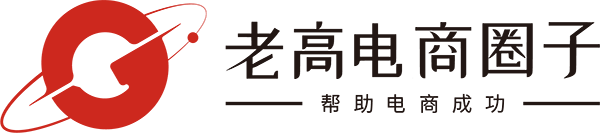





 EN
EN CN
CN
