I don’t know how to join JD.com in 2018, please read this article! Here we will explain the entire process of opening a JD store, fees and review. It is divided into four steps in total. I hope it will be helpful to you when you enter JD!
Introduction to the JD store opening process
Stage 1: Preparation before entering
01. Understand investment information
1) Brand: JD.com enumerates key recruitment brands, you can also recommend high-quality brands to JD.com. Some categories do not limit brand recruitment
2) Enterprise: Legal registered enterprise users and can provide all relevant documents required by JD.com, and are not accepted for individual industrial and commercial households.
02. Prepare qualification materials
1) Qualifications and fees required to settle in
2) Please stamp the official seal of the store opening company (fresh seal)
3) If the application materials are missing, they will be returned to you for resubmission. It is recommended that you prepare all the information in advance and pass the review at one time.
03. Open JD Wallet
1) Open JD Wallet in advance and can be used directly in the store opening task after entry review. Registering JD Wallet and wallet real-name authentication is expected to take 2 working days. It is recommended that you prepare in advance. Opening JD Wallet will not affect the submission and review of your store’s qualifications.
2) JD Wallet Registration
3) Open JD Wallet

Stage 2: Application for entry
01. Register an account
1) Before entering the settlement process, please register a JD personal user account for settlement.
2) Enter the JD User Center and verify your mobile phone and email to ensure the security of your entry information.
3) Enter the merchant entry page, click "I want to settle in" to enter the entry process.
02.Fill in company information
1) Confirm the entry agreement and check the entry instructions.
2) Enter the information of the store opening contact person to facilitate any problems during the settlement process. We can contact you as soon as possible.
3) Fill in company information, including business license, organizational code and business information.
03.Fill in store information
1) Fill in store information, including store type, business category and brand. Submit company and category brand related qualifications. Click to view the qualifications required to enter.
2) Select the store name and domain name you want to use.
04. Sign the contract and submit the entry application
1) Confirm the online service agreement and submit an application for entry.
Stage 3: Review
01. Initial Qualification Review
1) The qualifications are real and valid.
2) The scale meets the entry requirements.
3) The authorization is valid and the link is complete.
4) The production, business scope and product safety qualifications are fully compliant with the licensing requirements of national administrative regulations.
5) Review cycle: 7 working days.
02. Re-examination of investment promotion
1) Re-examination of investment promotion, review period: 5 working days.
2) Store authorization, about 3 working days.
03. Review progress query
1) Merchants can check the progress of the entry review. We will send important information during the entry process to the email address you fill in in the entry contact information in the entry address.
Stage 4: Store opening task
01. Contact person and address information maintenance
1) Contact information: Improve contact information for different management roles.
2) Common address maintenance: Fill in and maintain the return and exchange address information.
02. Account security verification
1) Account security verification: Set the account to bind to your mobile phone and email (can be used to reset the password to retrieve).
03. Pay the fee to open a store
1) Pay online platform usage fees and warranty fees to complete payment. Click to view the tariff standards.
2) JD.com confirms that the payment is correct.
3) The store status has changed to activate, and you can log in to the merchant’s backend to start operating normally. Click to view the store opening guide.
Please follow the above four stages to open a store on JD.com, and it will definitely be successful!
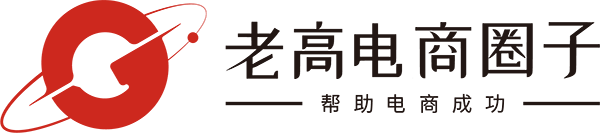


![#Laogao E-commerce Newsletter# [E-commerce Evening News on March 14]_Presentative Network](/update/1519722543l029041880.jpg)


 EN
EN CN
CN
