Dear friends, there are 21 days left before Taobao’s Double Eleven Carnival. Starting from noon today, the Taobao Double Ten Carnival Store Acceptance Page has begun to be set up, so everyone should hurry up and move.
Three benefits of big promotions taking over page
1 ) Create a hosting page and synchronize the PC and wireless in one-click, allowing multi-terminal display
2 ) The purchase conversion rate of the big promotion reception page is higher than the average level of the entire network
3 ) Sellers who set up too much promotional acceptance page will have the opportunity to be exposed
So, how to set up the hosting page?
1. Things that sellers must do:
1. Activate the acceptance page: After the product review is approved, please be sure to enter the backend of the Wangshou decoration activation acceptance page. The company store is on the "Official Prefabricated Page" and click on "XX Activity Acceptance Page"
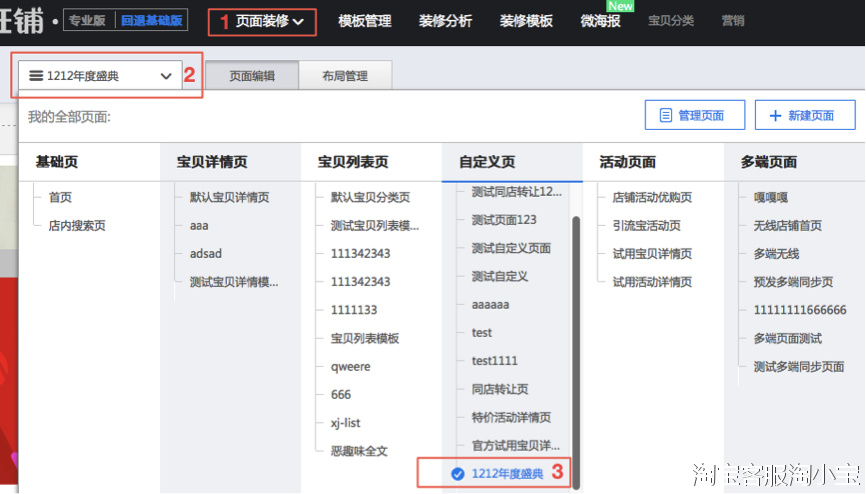
2. Set delivery management: The delivery page opens the PC and wireless channels. Click "Delivery Settings" in the upper right corner. Please be sure to set up a traffic guarantee portal. Click me for details. The delivery page only serves the published delivery page (click to publish if it is not published). Set the channel effective time to be the warm-up start time.

3. Decoration to navigation: Sellers participating in the promotion must decorate the reception page to the store navigation
① Return to the decoration page of the hosting page, move the mouse to the upper right corner of the navigation, and click "Edit"
②Click "Add "Popt-up box selection" page", check "XX Activity Recruitment Page", click 2 times to confirm
③After the decoration of the undertaking page is completed, please be sure to click "Publish" in the upper right corner , remember to remember! ! !
Note: If you do not activate and publish the reception page before the event starts, the official will force the release before the event starts.

2. Eight plots of the backend decoration of the page:
Part 1: Enter the backend of the shop decoration, please click me~! → Page decoration → Click "Page Management" → Custom page or official preset page → " Double 11 event acceptance page"

Part 2: Change the atmosphere picture on the home page (editable not deleteable)
①Select the "Double Eleven" store acceptance page, move the mouse to the upper right corner, and the word "Edit" appears, click Edit
② "Upload pictures" on the PC to upload 1600*220 pictures, promotional copy: The system provides the default version, which can edit 45 characters by yourself, and "Upload pictures" on the mobile Taobao to upload 750*235 pictures
③You can place the redirect link you want in the "Background image link" box

Part 3: Change the overall background of the store acceptance page
① Click on the "Page" on the left → select "Double Eleven Activity Contributing Page" → " Replace Pictures" → Post "Publish" in the upper right corner
② After uploading the background image, click to save. The image size should not exceed 200K.
Note: Wangpu Basic Edition does not provide background modification function. If you need to modify the background, please upgrade to Wangpu Professional Edition
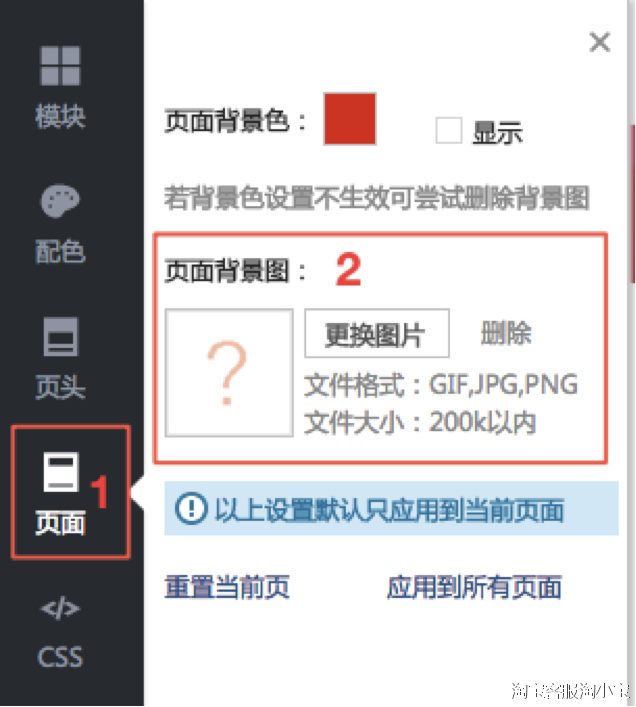
Part 4: Decoration store discount module (removable location cannot be deleted)
Each big promotion will be different. At this stage, there are mainly store red envelopes, full discounts, full refunds, shopping coupons, and store coupons.
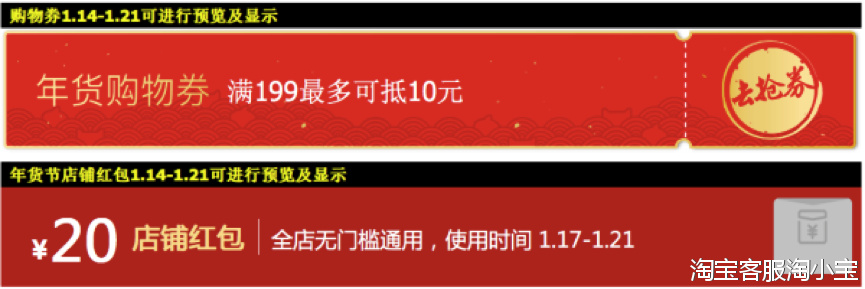
Part 5: "Double Eleven Activities" Store Selection Module (Editable, Adjustable, Orderable, Not Deleteable)
① Move the mouse to the upper right corner, click Edit, select the active product (the selection order determines the order of the front desk display). The initial state displays 40 active products by default. You can check the module for personalized display.
② Price display, if there is a hidden price in preheating, it will be switched during the official period of the event.
③ Click on the lower right corner of the module to add the big promotional baby module again, and add it to up to 2

Part 6: Add a custom content area (editable, deleteable, adjustable sorting)
PC side: Custom content area is only displayed on PC hosting page
① Click on the "Customize Area" on the left and move to the hosting page
②Custom content area tutorial, please click me ~!
Taobao mobile: The puzzle module can be displayed on Taobao mobile and PC management page, with up to 15 added
① Click on the "Jigsaw Module" on the left and move to the hosting page
② Move the mouse to the upper right corner of the puzzle module, click Edit, you can drag the image size and position by yourself, click "Picture" on the right, and finally select the image link and save it.
③Click on the lower right corner to select "Only display on the computer" "Only display on the mobile phone" "Synchronous display on the computer and mobile phone"
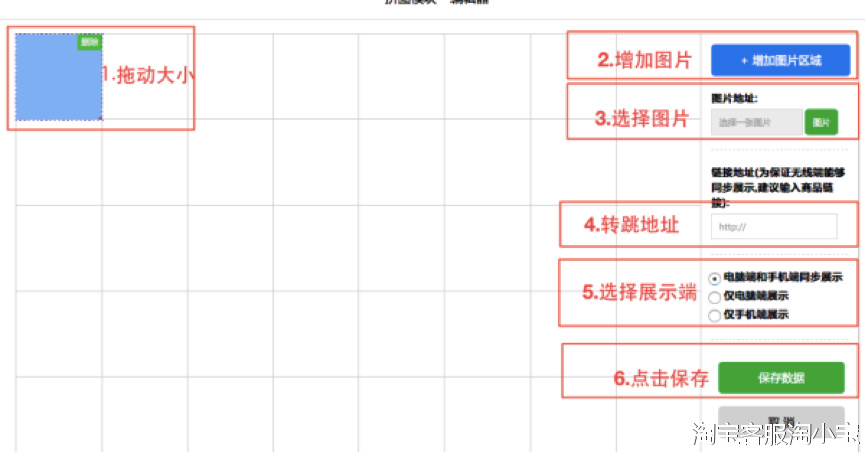
④Wireless preview method (mainly recommended)
After the decoration, click on the upper corner to preview the page, and then click "Mobile phone picture" to switch to wireless preview

Part 7: Store hot selling module (editable, non-delete, adjustable sort)
① Move the mouse to the upper right corner, click Edit, select the active product (the selection order determines the order of the front desk display), and display 40 hot-selling products in the initial state
② After selecting a hot-selling product, be sure to click "Save"

In addition to the graphic tutorials, you can also click on the video tutorial below. The beautiful second-hand teacher teaches you how to set up the acceptance page!
https://daxue.taobao.com/markets/daxue/chengjieye

3. Answers to questions that may be encountered during operation:
1. Question: Why did I jump to the homepage when I clicked on the store acceptance page?
Answer: Because the store acceptance page will take effect from November 1, 2016, before you click on the store acceptance page, you will jump to the homepage. If the page prompts that the publication is successful, it will take effect during warm-up. You don’t need to worry.
2. Question: What should I do if I forgot to set up the hosting page? Will it be cleared out?
Answer: Dear, you will not be cleared. We will forcefully release your acceptance page on November 1st. If you do not set the acceptance page, we will release it using the default version. You can view the default version through the store decoration background and use "Preview".
3. Question: How to set the acceptance page as the store homepage?
Answer: The settings path is as follows: Seller Center - Store Decoration - Page Management - Computer Page - Activity Page, find "Double 11 Taobao Carnival" and click to set it as homepage. As shown in the picture:

4. Question: Why are the prices of products in the store’s selected display area not displayed?
Answer: The prices in the selected areas of the store will be blocked from November 1 to 7, and will be revealed on the day of the event from November 8 to November 11.
5. Question: How to decorate the reception page to the store navigation bar?
Answer: You can edit the "Navigation Bar" through the Seller Center - Store Decoration - As shown in the picture:


Click OK
6. Question: How to set up "channel delivery"?
Answer: The hosting page opens the PC and wireless channels. You can click on the "Delivery Settings" in the upper right corner. Please be sure to set up a traffic guarantee portal. The hosting page only serves the published hosting page (click to publish if it is not published). Set the channel effective time to be the warm-up start time.

7. Merchant: How many products can be displayed in the store selection/shop hot-selling section?
Xiangzi: Dear, store selection/shop hot-selling section, if you do more, you can choose 40 products for display, and the products can be sorted according to your free choice.
Computer settings:

Mobile settings:

8. Question: Which sellers can carry out store page decoration?
Answer: As long as you pass the "Double 11 Taobao Carnival" investment registration and have registered products
9. Question: Will the display style of the hosting page be affected by the popular shop version?
Answer: Whether you are the basic version of Wangpu or the professional version, it will appear.
10. Question: When will the results be obtained from the branch venue review?
Answer: Registration for sub-venues has expired on the 18th (special industries are special, ending on the 21st), and the review results will be announced on the 21st (some industries need to be announced on the 26th). Please wait patiently.
11. Merchant: When will the editing of event products be restricted?
Answer: It is recommended that you try not to edit your baby after the review is approved, as it may affect the normal progress of the activity. The submitted event information cannot be modified after the review is approved, such as white background pictures, event prices, sea view room pictures, etc.
Warm reminder: If you must edit baby information, the specific restrictions are as follows:
Ø Once the activity is reviewed, SKU restricts editing;
Ø Baby price and inventory reduction will be restricted after 0:00 on November 10;
Ø There is no restriction on editing of baby details, main pictures, titles, etc.
12. Question: Can store red envelopes and full discounts be edited and deleted at any time?
Answer: No.
Ø The store red envelope cannot be edited after 0:00 on November 1st. If all the products in the store are withdrawn from the promotion, manual deletion is supported;
Ø The quota cannot be edited after 0:00 on November 10th, and even if the store has no active products, it will not be supported for deletion.
13. Merchant: I don’t have event products, but I want to set up big promotion red envelopes and full discounts, or keep one of them, is it OK?
Answer: Yes, but you have to control the damage yourself.
Warm reminder: The gameplay that has been set will not change with the change of activity status. If you want to delete it, you need to manually delete it.
This article comes from Taobao customer service Taobao Xiaobao. Thank you for your attention and support to Taobao and Laogao Crown Club . Please indicate the source for reprinting www.shxuanming.net
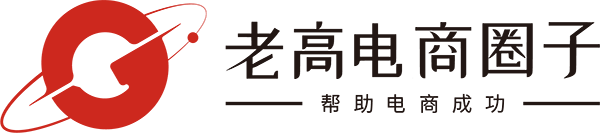
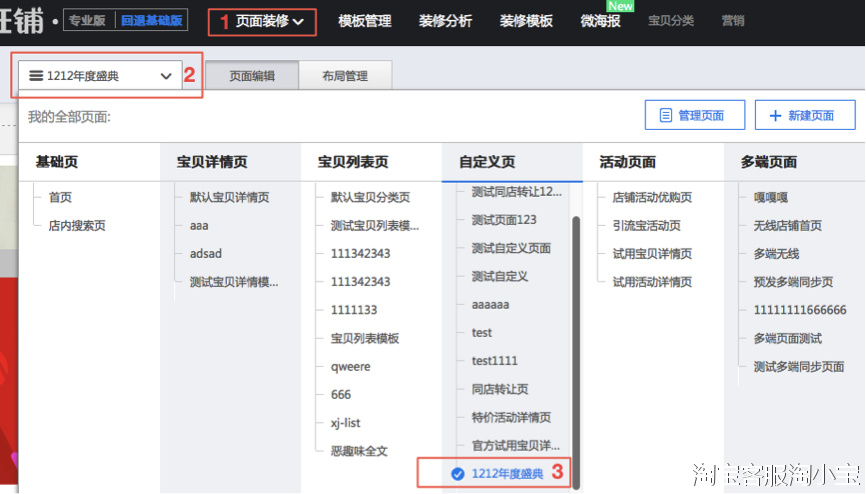




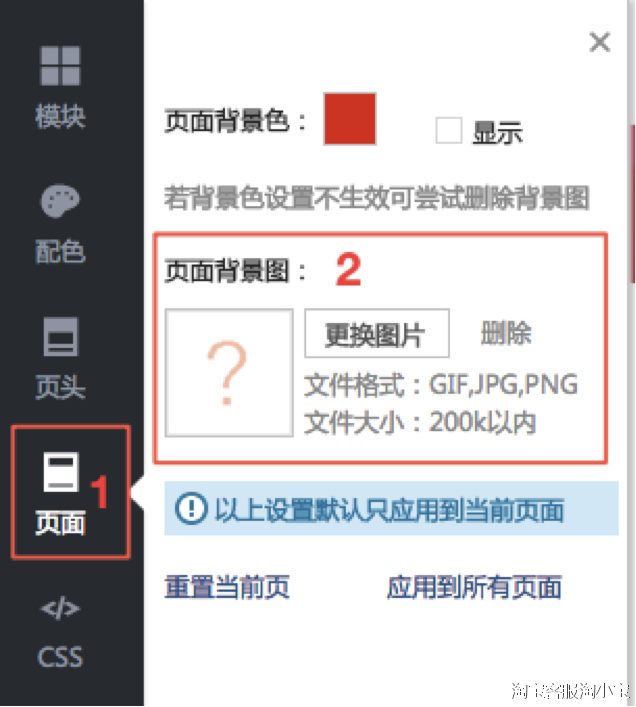
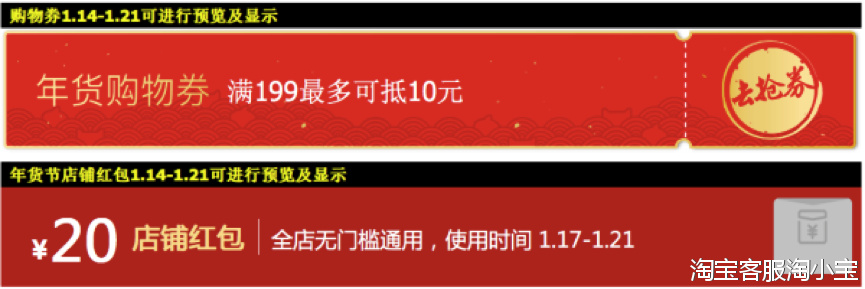

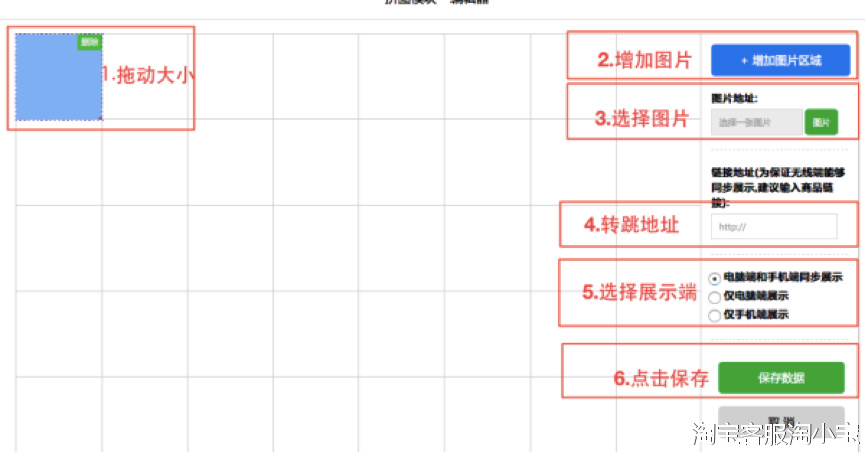












![#Laogao E-commerce Newsletter# [E-commerce Evening News on April 24]](/update/1634637709l862528272.jpg)

 EN
EN CN
CN
