How to add customer service to Taobao’s Wangwangzi account ? How to set up Alibaba Wangwang’s customer service system? Recently I found that many people asked E customer service in the forum how to use it, especially if they had questions about how to enter the "seller center". After Liangzai searched information from many aspects and some personal understanding, I will tell you how to set up a sub-account customer service.
First, let me introduce to you what is E customer service? " E Customer Service" is an online customer service system provided by Alibaba Software to Taobao shopkeepers. It aims to enable Taobao shopkeepers to manage online stores more efficiently, seize business opportunities and calmly deal with busy businesses. In simple terms, it is what we usually call a sub-account, such as:
How to create E customer service , the use of E customer service , and the diversion of E customer service ; Here we will mainly introduce the following points of E customer service:
1. Steps to create a customer service
1. Enter my Taobao - I am a seller - Shop Management - Permission Management - Role Management Page - Create a new role Click "Create Role". After entering, you can assign permissions to the roles you need to create. Obviously, the permissions here can be modified after the permissions are allocated. It is no longer the same as before. Once authorized, all the permissions are given to the sub-account. Select the corresponding permissions and click "Add".
2. User Management Page—Create a user to create a sub-account role after creating it, you can add a sub-account on the "User Management". E customer service sub-accounts can be created up to 30 . Click "Create User", here you can set the user name, password and role of the sub-account. If you forget the password of the sub-account, just use the main account to modify it here, and you don’t need the original password ( it’s very convenient ) .
2. Use of E Customer Service
1. Login of sub-account
Log in method, start the Wangwang program, and use the member name ( main account: sub-account ) . Enter the password set by the main account when creating a sub-account and you can log in. What I want to remind everyone here is that the colon in front of the sub-account is a colon with a half-width angle. If you enter the colon system with a full-width angle, you will not recognize it. ( For switching the full half-width, you can press the shortcut: shift+ space bar ) If you forget the password of the sub-account, or you want to modify the password, just ask the main account to "User Management" and reset it, and you do not need the original password. Just click "Edit".
In addition, sub-accounts can only log in to Wangwang and log in to the seller center for corresponding permission operations, and cannot log in to Taobao, forums, etc. as sub-accounts.
2. How to enter Taobao backend by sub-account
Click " E Customer Service" and the conversation shown below pops up, which is the chat window of our new brand Wangwang now. The old version is a bit different because everyone has used the new version of Wangwang, haha ~-~ . . . .
Click "Background Management" to view online chat history ( the main account can view the chat history of all sub-accounts, and the sub-accounts can only view their own chat history ); click "My Taobao" and enter the "Seller Center" and you can operate the corresponding permissions ; click "I want to suspend", new customers will not be diverted, but if it is the last conversation, or if the customer directly specifies to send, a dialog box will still pop up. 3. Message forwarding function ( supplement point ) If the customer service 1 has too many messages to be busy, you can use the "forward" function to transfer to other idle customer services in the team ; or if the pre-sales customer service receives after-sales problems, you can also "forward" the message to the after-sales customer service. After clicking "forward", the message will automatically pop up, which is very convenient.
3. The principle of diversion of E customer service
Alibaba Wangwang will only divert information online. If all sub-accounts are not online, the main account will not divert, and the messages will still divert information to the main account. The total number of customers assigned to a sub-account is related to the online time of the sub-account. For example, a sub-account with 3 hours online will definitely receive more people than a sub-account with 1 hour online. The following is a picture to describe the principle of diversion of messages:
Where is the best place for the customer service in the store ? First, determine the location of Wangwang customer service based on the decoration layout of your own store page. It is generally in the left column of the store homepage and the detailed introduction page of the baby page. You can refer to those Crown stores to see where their sub-customer service is generally placed, and refer to it more ! Summary: The screenshot above is a new version of Wangwang, and the old version is a bit different. It is recommended that you use the new version of Wangwang, which is indeed convenient and easy to use ... With E customer service, you no longer have to worry about the customer service being too busy. E customer service can allocate 30 sub-accounts ; customer service staff do not need to know the password of the main account, and can still enter the background to modify the baby price, shipment and other operations ; the store manager assistant just assigns his baby management permissions ; no longer have to worry about the main account posting or replying to the forum, because the sub-account cannot be logged in on the forum or Taobao.
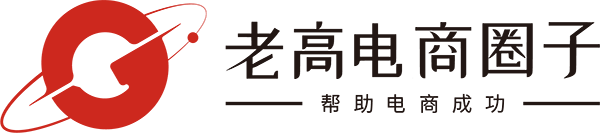



![#Laogao E-commerce Newsletter# [E-commerce Evening News on January 10]](/update/1673343050l364037379.jpg)

 EN
EN CN
CN
