Taobao hot search rankings are the keywords of Taobao baby that affect the baby rankings. The titles we set are closest to buyers’ search terms and only the baby rankings are high. Taobao hot search rankings are a list obtained by the keywords of Taobao baby that affect the ranking of babies. The Taobao store titles we set are closest to buyers’ search terms and only babies will rank high. Mastering current hot search terms is a compulsory course for every seller. So how to filter keywords in the Taobao industry hot search list?
First, open the browser, log in to the Taobao homepage, and there is a row of small words under the search box. These are all keywords for hot searches. In addition, due to seasons, big promotions, etc., new hot search keywords will also be generated. Taobao keywords in this place will change. Pay attention to it at all times to facilitate the store to update keyword settings. Click "More" to jump out of the "Taobao Ranking". The ranking page covers all categories, including "Search Rises" and "Search Popular" lists. You can view the "full list". Click "Full List" to enter the full version of the list. Then the ranking classification words will appear. Just select the ones with the top rankings.
Taobao homepage classification is actually a hot search, but its search is too large and its accuracy is not high enough, but it can be used as one of the sources of title attribute keywords. In addition, merchants can also find hot search keywords in the past seven days, find a button that can be logged in, click on it, and the interface of entering your username and password will appear to log in.
Then click "Seller Center" at the top of the browser to perform the click operation, enter the next window, move the mouse to the middle of the seller center, find the "Taobao Operation Assistant" section, and click "Hot Search Keywords" below as needed to see some relevant information below.
In this section, there is a hyperlink text "More Popular Keywords" in the lower right corner. Enter the corresponding window and there will be more detailed keyword data. After clicking, you will enter "Taobao Intelligence", move the mouse, pull to the middle and lower part of the web page, and you can see the store-related information.
You can view it according to your store, select the text or keywords you want to use, and operate it according to your own treasures. Do not use it or match it randomly. Check the specific store details and keywords, and adjust the store treasures. It will be a very good match method and the traffic is also very considerable. So everyone should work hard in these aspects, mainly focusing on the four points of popularity, view count, conversion rate, and dynamic rating.
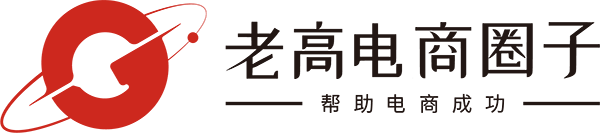

![#Laogao E-commerce Newsletter# [E-commerce Evening News on March 29]](/update/1519722543l029041880.jpg)
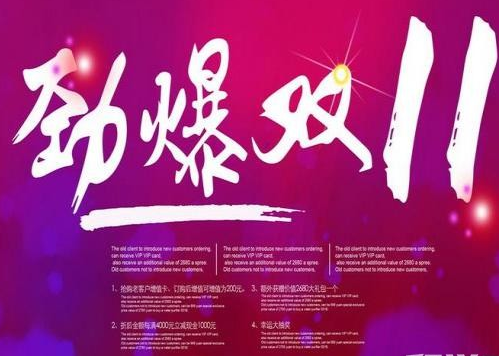


 EN
EN CN
CN
