Although many people are now saying that WeChat business is not good, and WeChat business is a scam, it is undeniable that some people have indeed succeeded in doing it. Moreover, in an environment where people are singular, there are still people joining this industry.
When a newcomer enters the game, the questions usually ask the following:
How do we find a source of goods for WeChat businesses? How to choose products for WeChat business? How to add friends to WeChat business? How to find a connection to increase? How do we sell goods in WeChat business? How to attract traffic and promote micro-businesses? In order to allow everyone to have a systematic understanding, the editor will summarize the posts on the Internet based on their current experiences, hoping that they will be helpful to everyone.
1. How to choose products from WeChat business?
The choice of products is very important. If you don’t choose well, you may not be able to continue doing it soon. Therefore, when choosing a product, in addition to considering whether it is easy to find a source of supply, you also need to consider whether the product you choose has the attribute of sustainable purchase (that is, whether it can generate a circular purchase). If you sell clothes, cups and other things in your circle of friends, you will basically not buy them again once, so it is difficult to grow bigger.
Skin care products meet the conditions for circular purchases, but there are already many people doing this type of product, and it is probably not very competitive if you do it. Therefore, you can choose products like socks that have the conditions for circular purchases and are sold relatively few people. After choosing a product, you need to focus on this product and do not do more but do more.
2. How to increase your connections with micro-businesses
How to add fans on WeChat? This is a question that many newbies in micro-business will ask. In fact, there are many ways. You can visit community forums such as Tieba and Weibo, and you can search for many WeChat accounts there. Secondly, you can also add various QQ groups, such as breast augmentation group, whitening group, health group, skin care group, etc., which have a lot of resources. By posting, posting, likes, etc., you can leave your WeChat account in the post bar. You can also leave comments on Taobao, etc., in various ways, everything is available.
In addition, there are some classic tips that micro-businesses must know:
1. I don’t want to type anymore, and my voice changes words in seconds
You don’t want to type, but it’s not convenient for the other party to chat, so you will use this function at this time. In the chat interface, click the "+" sign in the lower right corner, then click "Voice input", and speak to the microphone. The text you want to typify will be displayed in the input box.
2. Voice messages are transferred to text, and you can also read them during meetings
Contrary to Article 1, what if the other party sends a voice message, it is inconvenient for you to listen to when you are in a meeting, but you are afraid of missing important news. What should you do? Press and hold the voice to convert the voice to text and you can view it anytime, anywhere, but this function can only understand Mandarin at present.
3. Quickly return to the top of your circle of friends
I turned down my long circle of friends, but suddenly I wanted to go back to the top. Do I have to use my right finger to flip it up again? No, double-click the status bar at the top of the screen to try it, and the circle of friends will automatically scroll to the top of the latest news.
4. Sending a mass message is that simple
The WeChat mass sending function can save a lot of effort. Select "Settings", enter the mass sending assistant in "Functions" in "General", select the mass sending object, edit the text, pictures, videos, holiday blessings, etc. to send, and you can do it with one click.
5. Can you still locate each other while chatting
Under the chat window, click "Share Real-time Location" to invite the other party to show off their coordinates, which is conducive to understanding each other's real information and facilitates verification of express order address.
6. Automatically recommend expressions when sending messages to show funny styles
Chat expressions can best reflect the dullness (dou) pattern, but I also think it’s troublesome to find expressions. What should I do? Enter "Sniffing" and WeChat will automatically recommend "Sniffing Expression" to you in the expression you downloaded. Is it very considerate? It eliminates the steps of finding expressions, it is fast and dazzling.
7. Can’t you understand any foreign language?
If there is a string of English information when purchasing agents, and your English is taught by the physical education teacher, then this function can help you. Press and hold the foreign message long and click "Translation" to translate it into Chinese. Click wherever you don't understand it, so easy!
8. Collect multiple chat records and leave evidence
Too much order information? Is there a lot of product information? Besides screenshots, there are better ways. Press and hold the message to select "More", and click "Favorite" after selecting multiple messages to save important information.
9. Automatically identify the QR code in the picture without saving
How to scan a picture with a QR code on your phone? Just press and press and select "Identify QR codes in the picture" in the pop-up menu option.
10. Convenient office work, chat files are automatically added as email attachments
How to forward files in the group? Do I have to save it before adding it to the attachment? NO! Press and hold the message directly in the chat interface, select "More", and select "Send Email", and the file will automatically appear as attachments in the email editing interface, making the office efficient and convenient!
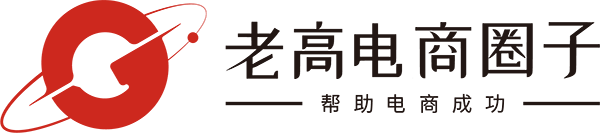

![#Laogao E-commerce Newsletter# [March 2 E-commerce Evening News Brief]](/update/1614749428l048900906.jpg)



 EN
EN CN
CN
