1. What is an abnormal DSR score?
Dear, Guimi will accurately identify abnormal DSR dynamic scores through big data from a comprehensive dimension, and give merchants the right to clean with one click. Simply put, these abnormal DSRs are abnormal scores for malicious attacks or competitions. You can choose to clean these scores to reduce the impact of these scores on your overall dynamic scores!
2. Why do some orders have 3 ratings, and some only have the " description matching " item?
The former belongs to the three DSR exceptions of the store, and the latter is for the DSR exceptions of the product description. For example, if there are abnormalities in the store ratings, all three items will be cleaned; if the product description is abnormal, and the other two items are normal, only the abnormal parts will be cleaned.
3. Why can’t I see the complete order number?
The DSR score of the order has always been externalized to the merchant's baby , so while we revealed the abnormal DSR score, we partially hid the order number.
4. What will the DSR to be cleaned have to affect my account after cleaning?
Dear, you can see that the DSR displayed are all relatively low scores, and your DSR can also be gradually improved after cleaning! The cleaning will take effect within 48 hours ~ and the store's DSR score is the average score calculated by buyers' scores in the past 180 days (180 days from today). Your number of reviewers and total number of reviews are changing at all times, and the scores displayed at the front desk will also be affected.
5. Will there be new abnormal DSR appear on the day of cleaning?
The abnormal DSR can be cleaned once a day , and each cleaning is to clean all abnormal DSRs detected in the store. It is recommended that you come to Gumi Warning every afternoon to check whether there are new abnormal DSRs detected!
6. If I don’t wash today, will I not be able to clean the DSR in the list ?
If the cleaning is not performed at the moment, it can also be cleaned later. The record to be cleaned will be kept for 90 days . However, cleaning one day earlier will eliminate the impact of abnormal DSR on the store one day earlier. Therefore, if an abnormal DSR is detected, please clean it with one click without hesitation!
7. Where to check the abnormal dsr cleaning?
Enter: guimi.tmall.com on the PC side (Save it for easy cleaning as soon as possible!) Currently, it is gradually open. If it has been opened, there will be abnormal DSR cleaning sections below the "Suspicious Order Warning" and display the number of DSR to be cleaned.
8. One-click cleaning of abnormal DSR warning prompted in Guimi. Will sales and evaluation be cleaned after one-click cleaning?
One-click cleaning only targets dynamic ratings for malicious anomalies and has no impact on evaluation and sales!
Currently, one-click cleaning abnormal DSR tool is only available to Tmall merchants
Market merchants will pay attention to it patiently!
Good benefits, everyone deserves it!
————————————
I heard that merchants who use this tool are no longer upset about how to identify and judge abnormal dynamic ratings, and no longer worry about abnormal dynamic ratings affecting the activities and normal operations of the store! Let us work together to give the mafia a heavy blow to the use of DSR to commit evil and obtain illegal benefits!
—————Please see the cleaning method———

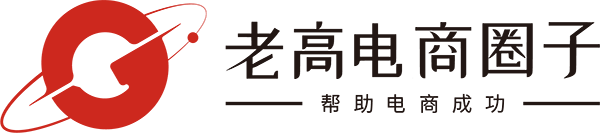






 EN
EN CN
CN
